- Login. Click on the Shortcuts » Add content tabs in the admin panel. The Admin Panel is located at the top of the website.
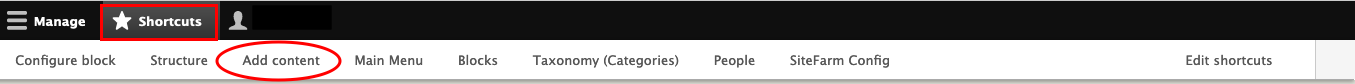
- Select Event from the content list.
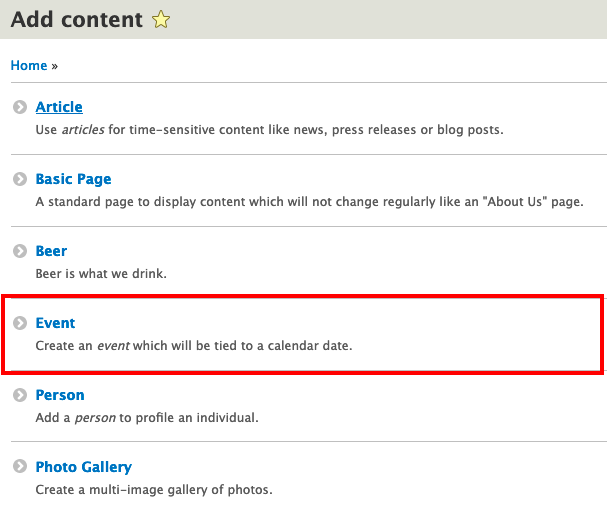
- Enter the date and time of event.
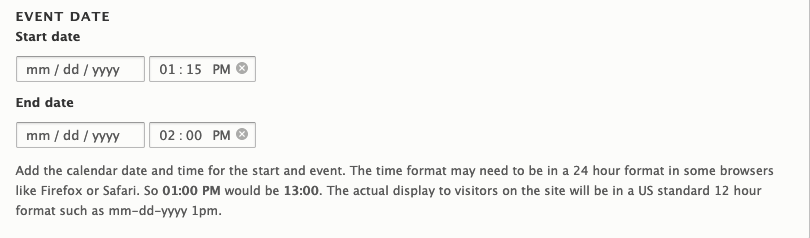
- Enter the location of the event.

- Use the Body field to enter any additional information in regards to the event.
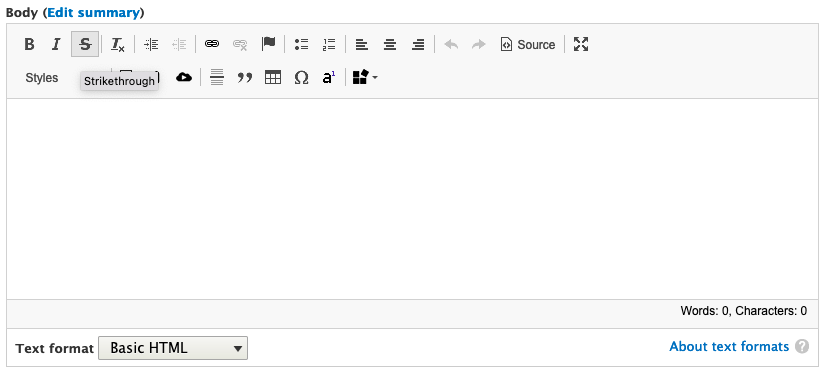
- If you need to attach a paper, use this dialog box.
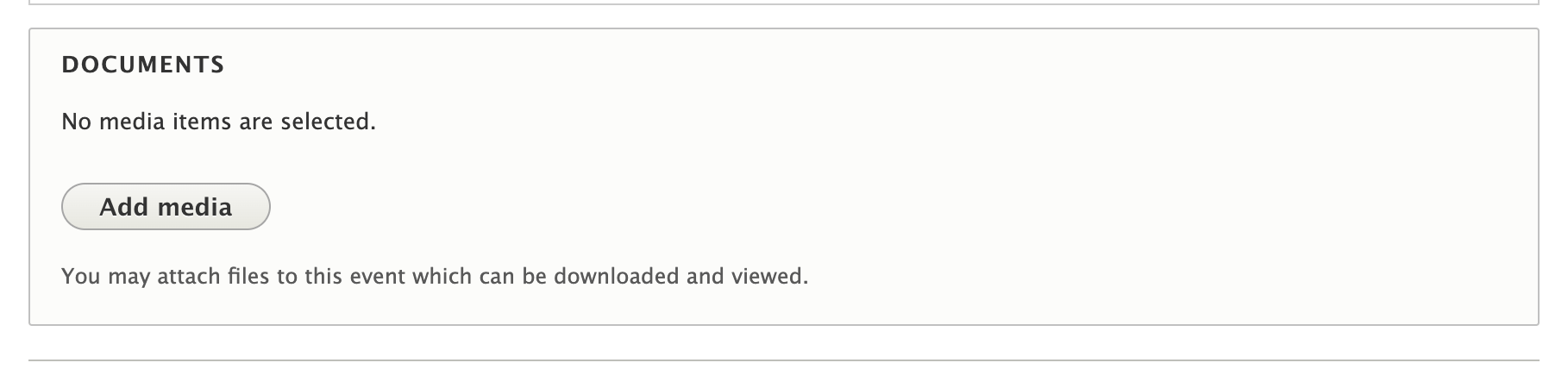
- If you have a site where events have categories, assign the correct event category
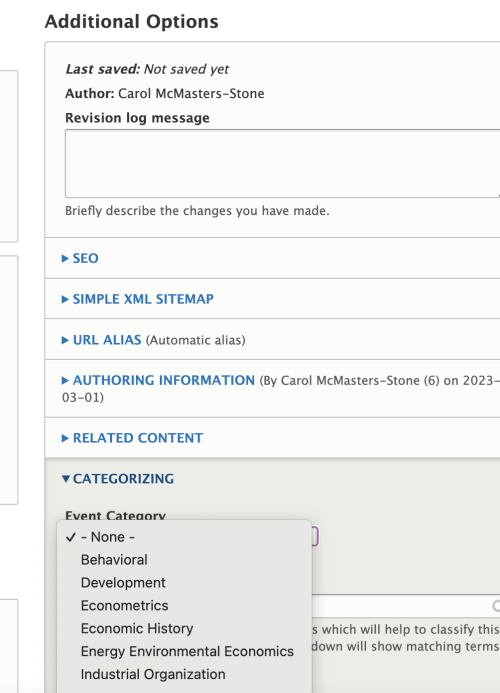
- Click Save and check your event