1. Login and navigate to the page you want to edit.
2. Click the Edit tab.
3. In the Body field, go to the area you want to embed the video and click the URL icon.
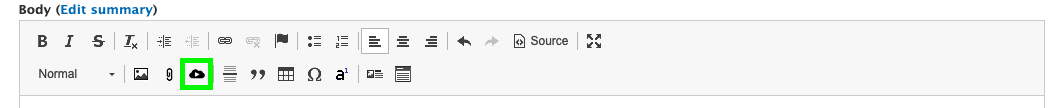
4. Paste in the embed URL provided by the Service, for example Youtube or Vimeo. On Youtube you get the URL of the video by clicking the "Share" tab under/next to the video.
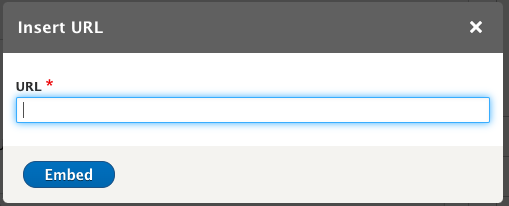
5. Click Embed and the video will appear in the body field.
6. Next save the page and test your video.
Example Youtube: